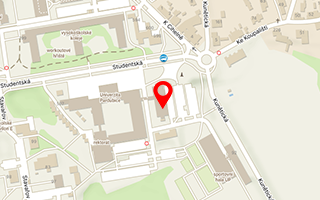EWP E-APPLICATION CREATED AT YOUR HOME INSTITUTION
- Follow the instructions provided by the coordinator at your home institution to create Learning Agreement for your mobility in the system of your home institution = Online Learning Agreement called OLA.
- Sign the OLA.
- We will receive the OLA via the internet (EWP network), and we will sign it too.
- Before we do that, please, log into our study agenda called Portal system and check that all data (including Personal data) has been correctly transferred from your system to our system (follow part PORTAL ACCOUNT).
PORTAL ACCOUNT
- Go to the page of your Portal system
- ECTS arrival – enter your email address (which you will be using for all the communication with our university) for your verification. Go to the weblink sent to your email afterwards and then you are already on Portal and can fill in the registration.
- Complete the section Personal data and click on „Add incoming study visit“!
- Remember your assigned Birth Code, you will need it several times later and during your stay in Pardubice!!!
- Click on the section Incoming study visit and complete it:
- Expected date of arrival/departure - from .... to ...
- Academic year - 2025/2026
- Funding – Erasmus+
- Travel type: Blended mobility with short-term physical mobility
- Incoming st. visit type - Short study stay
- Virtual mobility - Yes
- Accommodation – Yes
- Complete the data about your Home institution
LEARNING AGREEMENT (LA)
- Download the form of LA on a webside
- Choose your course – ..... fill in to LA
- Sign the LA
- Let it sign by your sending institution
- Upload it on a portal with other required attachements
- Contact your faculty coordinator at UPCE
(Michaela Fišerová – michaela.fiserova@upce.cz)
ATTACHMENTS
Please note that you will be asked to provide us with the following attachments within the deadlines below:
Learning Agreement
- Make sure that your LA is duly signed by you and your home institution.
- Use „Learning Agreement“ for title of the uploaded file
Passport photo (if it is required)
- Upload your photo – it will be used for the student ID card
- Use „Photo“ for title of the uploaded file
- Ideal photo: colorful face photo in the passport format
- If you don't upload your photo into your account, we won't be able to make your student ID card that is necessary to get online in the campus, to get the food in the uni canteen etc…
If any queries, please, do not hesitate to contact:
Michaela Fišerová
Faculty Erasmus coordinator
Faculty of Arts and Philosophy
tel (+420) 466 036 239
e-mail michaela.fiserova@upce.cz
| Files for download | Size |
|---|---|
| BIP_LA (2.-8.6.2024)_94813.docx - docx | 79 kB |